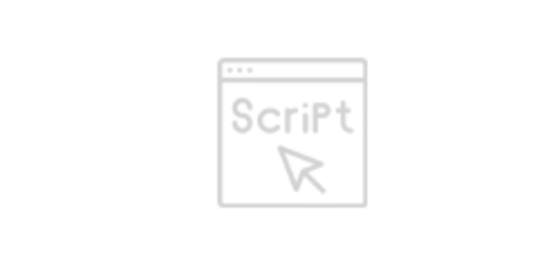CodeThatMenu is advanced cross-browser state-of-art JavaScript menu control that can be easily integrated in any web page, requires no JavaScript knowledge from the prospective user and comes with the features everybody expects from the modern navigation menu:
- Cross-browser compatibility
- Easy to use and setup
- Both drop-down and popup menus are supported
- Unlimited menu depth with all levels independently configurable
- Look and feel and appearance of the menu controlled through the CSS class
- Look and feel of the menu item when in "mouse over" state is supported by the CSS class
- Link targets (other frame, new window, parent frame) and tool tips are supported
- Customizable attractive transparency and transition effects (IE 5+)
- Whole menu item area is clickable (not text caption only as in most others javascript menus)
- Run-time access from javascript
- Low weight and high performance
- Cross-browser compatibility
- Easy to use and setup
- Both drop-down and popup menus are supported
- Unlimited menu depth with all levels independently configurable
- Look and feel and appearance of the menu controlled through the CSS class
- Look and feel of the menu item when in "mouse over" state is supported by the CSS class
- Link targets (other frame, new window, parent frame) and tool tips are supported
- Customizable attractive transparency and transition effects (IE 5+)
- Whole menu item area is clickable (not text caption only as in most others javascript menus)
- Run-time access from javascript
- Low weight and high performance