How can I create a paypal.me link?
If you are an author on php-resource-de, you can add your paypal.me link, so that other users can transfer a certain voluntary amount to your PayPal account.
Here we show you how to create a paypal.me link in your paypal account. This link will be added to all news and tutorials created by you. Click here to learn how you can become an author on php-resource.de .
Create a Paypal.me link
Following the instructions:
- Log in to your paypal account
- Click on "Send money" at the top of the navigation bar
- Click on "More
You should now see the following image.
Click on "Manage your PayPal.Me profile" and follow the instructions.
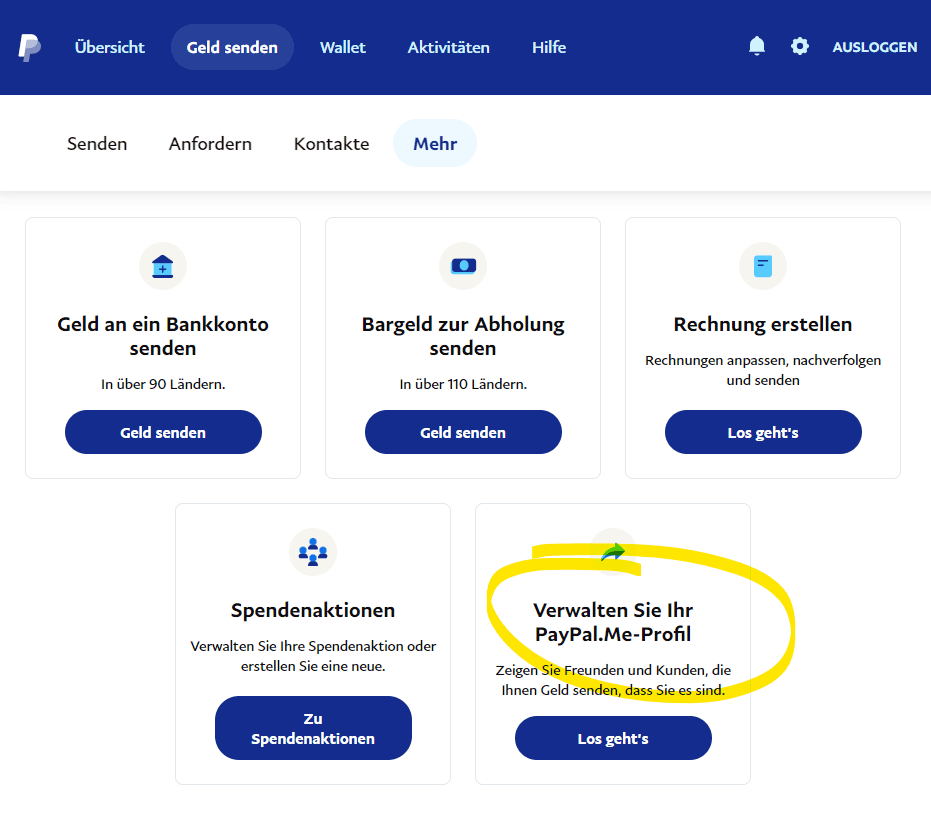
enter paypal.me link on php-resource
Once you have created the link, you still need to enter it on PHP-Resource.
- Log in to PHP-resource.de
- Select the menu item "Settings & Invoices / Own profile"
- Click on the "Settings" tab
If you have been accepted as an author, you should now see the following entry.
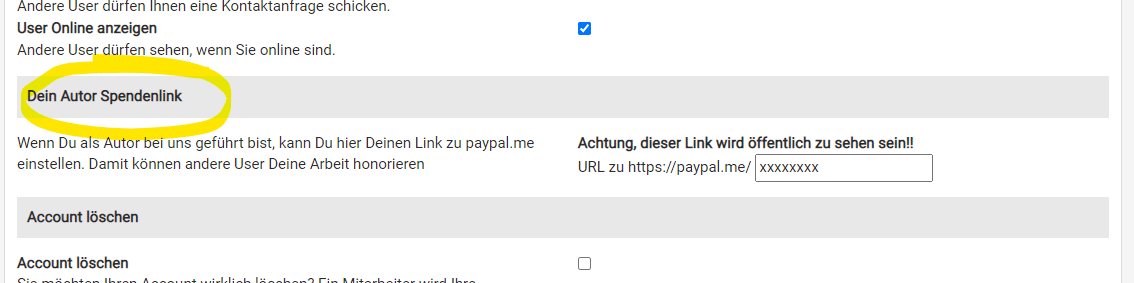
Enter your personal ID now and save the form!
Simple, isn't it?

